How to check Windows 10 for updates
You must be connected to the internet to carry out these steps below

|
1. Select the Start (Windows)
button from the bottom left
corner
|
|
2. Go to settings
(gear icon) |
 |
 |
3. Select the Update and Security icon |
| 4. Choose Windows Update tab in the sidebar (Circular arrows) |
 |
 |
5. Select Check for updates. If there is an available update, it will begin downloading automatically. |
After updates have finished downloading & installing you may be prompted to restart your PC
Repeat the above steps until there are no further updates and 'You're up to date' is displayed